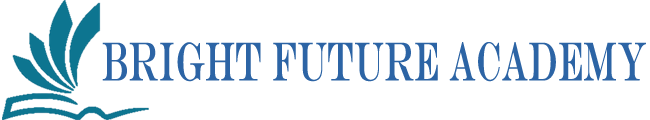Of all the unique things about Canadian education system, the evaluation process seems to be the one that attracts the most students from foreign countries.
Within this process, the final mark that a student receives does not rest as heavily on their exam performance as it does on the numerous assignments, attendance, tests and quizzes throughout the school term. This isn’t to say that the final exams are not important; but, if you didn’t do well on one test, you would still be able to make up for the marks you lost with good performance on later assignments and projects.
It follows that having a timely sense of how your study has progressed in each course is key to planning your efforts to achieve your academic goals and succeed in high school.
At Elton, we understand the students need to excel and desire to enter their dream universities or colleges. That’s why we have created the technology to help you track your study progress in each and every course as well as the number of volunteer hours you have accumulated.
The Student Information System
The newly installed, self-serve student information system is located in the front of us. Students will need their student card to conveniently access the following:
- Attendance
- Test Results
- Total Credits
- Hours of Community Involvement
- Course Timetable
- IELTS Schedule
- Campus Activities, Alumni Visits etc.
The Student Information System at here strictly follows the Canadian Data Protection laws in protecting the uploaded academic data and private information.
Step-by-Step Instructions on How to Use the SIS
The SIS uses a touch-screen technology that is easy and convenient to use.
Step 1: Tap your student card against the sensor located on top of the screen to pull up the main menu.
Step 2: Now you can see Attendance, Marks, Credits, Others, Notices and Information tabs. Choose the one you would like to check.
Step 3: Navigate within each menu to pull up information on your study performance, volunteer hours and timetable.
How to Track Your Study Progress with SIS?
The following window appears when you tap on the Attendance menu. The left pane shows all the courses the student is currently taking, and the right pane displays the attendance information for each course. Days that the student attended class on time are coded in GREEN. Absences and lateness are coded in RED.
The Total tab on the bottom right shows:
- Total hours of class missed
- The specific date missed
This information is useful for the student to identify the specific study materials that the student missed and to place their study focus on certain materials during review.
The following window appears when you tap on the Marks menu. The upper pane displays courses you are currently taking, teachers, midterm and final marks.
Tapping on specific courses, then you will see marks for each assignment, quiz and test of that course, updated by teachers in real time, displaying in the lower pane. The weight of these assignments are also shown, which you can use to calculate the marks you need to obtain in upcoming tests and exam in order to achieve your academic goal.
The upper pane of the Credits menu shows the accumulated number of credits, including compulsory courses and optional courses the student has obtained so far. The middle pane shows courses that the student is currently taking, and the lower pane displays credits earned in the past.
This information enables the students to pinpoint where they are in their preparation for graduation and the journey to their dream universities.
The Other menu displays the volunteer hours required for graduation, as well as a list of library books the students checked out.
You can also find your course timetable and IELTS test schedule under the Notice and Elton Information menu respectively.
At Elton, students’ success is important to us, and we would like this newly installed technology to help our students on their journey of success.